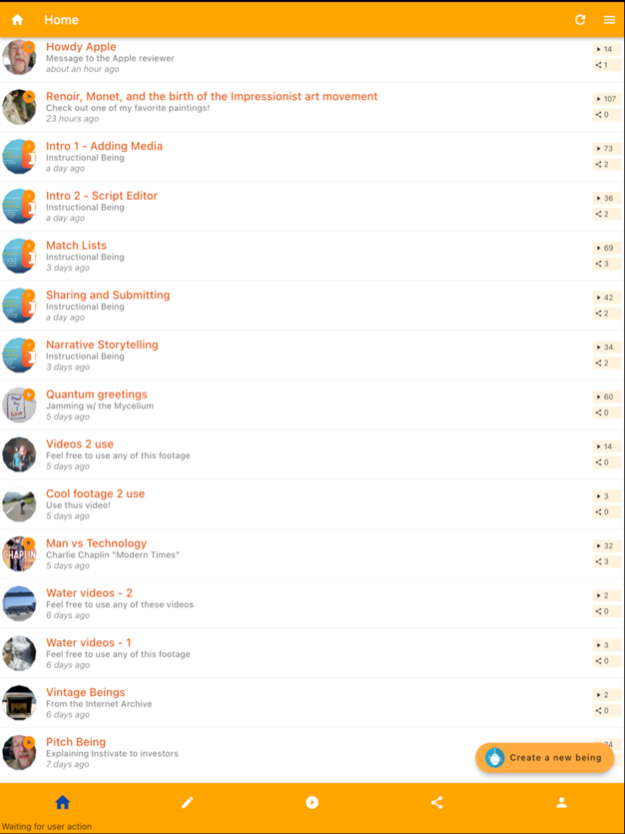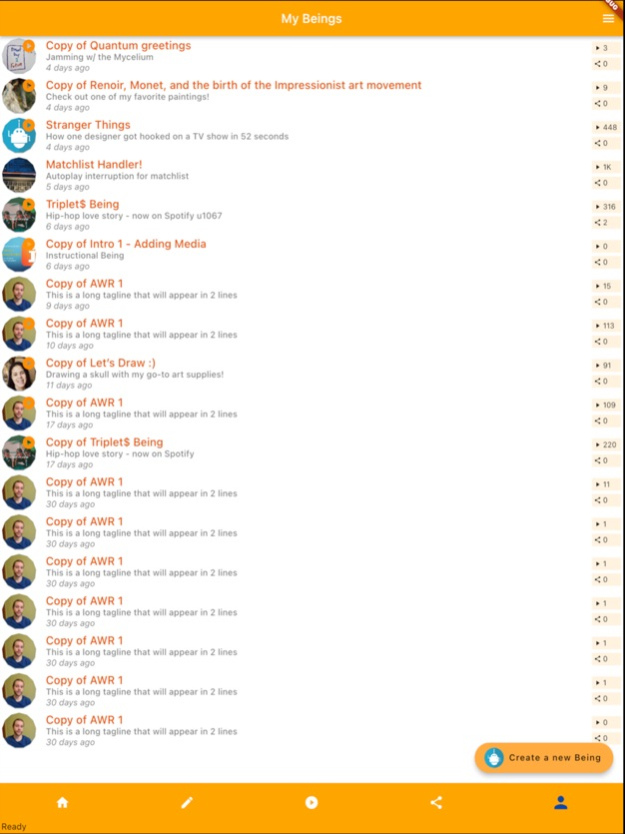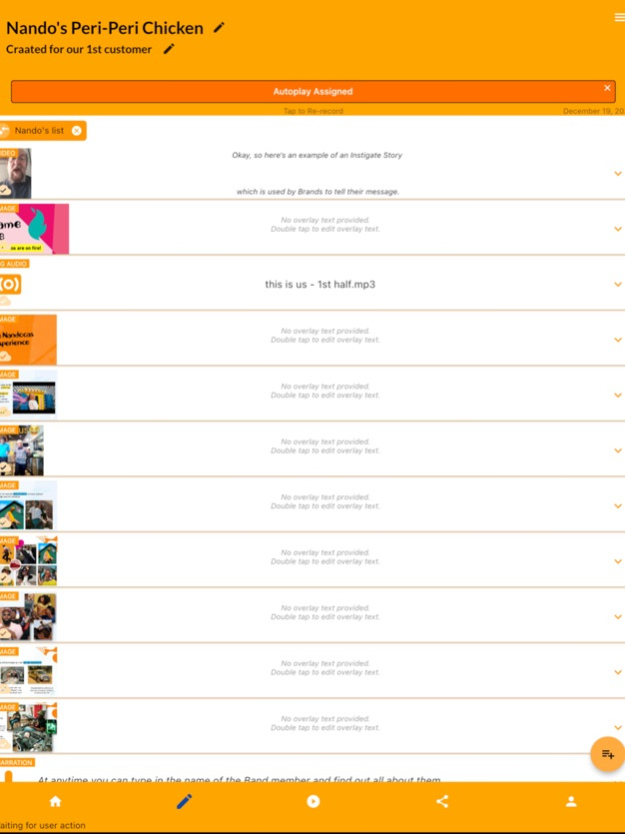Instigate.ai
Continue to app
Free Version
Publisher Description
Instigate can synchronize media, create narration and interactive stories
Instigate's script editor allows Creators to do "video editing" level of sophistication, with a simple to use, drag-and-drop Script editor. Media elements are loaded into a Script editor, with attributes control over each element.
Instigate's Stories playback automatically or manually by stepping through a Story. An autoplay sequence can easily be recorded, once a Story is finished.
The media elements can be created "in-app" or uploaded from one's phone.
Instigate Stories are URLs which are shared by emailing a "Share Invite" to friends.
Instigate's social model has Creators first crafting their story and playing it back, for themselves. This creative process is repeated over and over again, until the Story is ready to be shared. Sharing in Instigate is done "privately" at first, one friend at a time. Friends (Sharees) can then interact and step through the Story.
Creators can "submit" their Story to us, so that we can evaluate and curate the Story, for the purpose of putting it up onto our Home Timeline. The Timeline currently holds example Stories, instructional tutorials and media assets.
Any media asset can be copied out of one Story and pasted into your own.
The Stories can be interactive! In this version of Instigate Creators can create a "MatchList" with words or phrases, that (when typed by Sharees) trigger video, text or image responses. So think of it as a simple ChatBot which responsed with media.
About Instigate.ai
Instigate.ai is a free app for iOS published in the Recreation list of apps, part of Home & Hobby.
The company that develops Instigate.ai is Instigate-ai. The latest version released by its developer is 1.0.
To install Instigate.ai on your iOS device, just click the green Continue To App button above to start the installation process. The app is listed on our website since 2024-04-18 and was downloaded 1 times. We have already checked if the download link is safe, however for your own protection we recommend that you scan the downloaded app with your antivirus. Your antivirus may detect the Instigate.ai as malware if the download link is broken.
How to install Instigate.ai on your iOS device:
- Click on the Continue To App button on our website. This will redirect you to the App Store.
- Once the Instigate.ai is shown in the iTunes listing of your iOS device, you can start its download and installation. Tap on the GET button to the right of the app to start downloading it.
- If you are not logged-in the iOS appstore app, you'll be prompted for your your Apple ID and/or password.
- After Instigate.ai is downloaded, you'll see an INSTALL button to the right. Tap on it to start the actual installation of the iOS app.
- Once installation is finished you can tap on the OPEN button to start it. Its icon will also be added to your device home screen.